Looking for an Apple Repair?
Tell us about your repair requirement for a free no obligation quote from our trusted and Certified Apple repair providers.

Recently added Apple Repair Providers
Repair a Damaged Apple Computer
This process involves repairing or replacing parts of your broken Apple computer that aren't working properly or are damaged. This includes the main board, storage drive, memory, power unit, or any other part inside or attached to the computer. We also fix issues like broken screens, damaged keyboards, or any other physical harm to the computer, its screen, or keyboard.
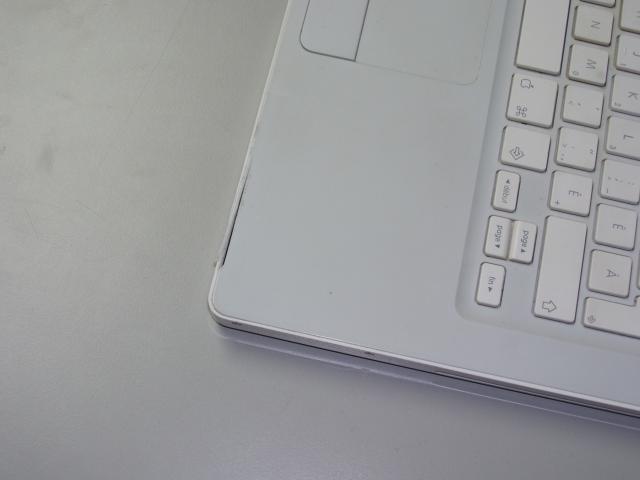
Software Repair
This includes resolving issues with software applications, operating systems, drivers, and other programs that are installed on the computer.
Need assistance with setting up your email, installing the software you need, or transferring your data from your old device?

Virus and Malware Removal
This is the process of removing malicious software that has infected the computer, which can cause issues such as system crashes, data loss, or even identity theft.

Data Recovery Services
This involves retrieving lost or corrupted data from a damaged hard drive or other storage device.
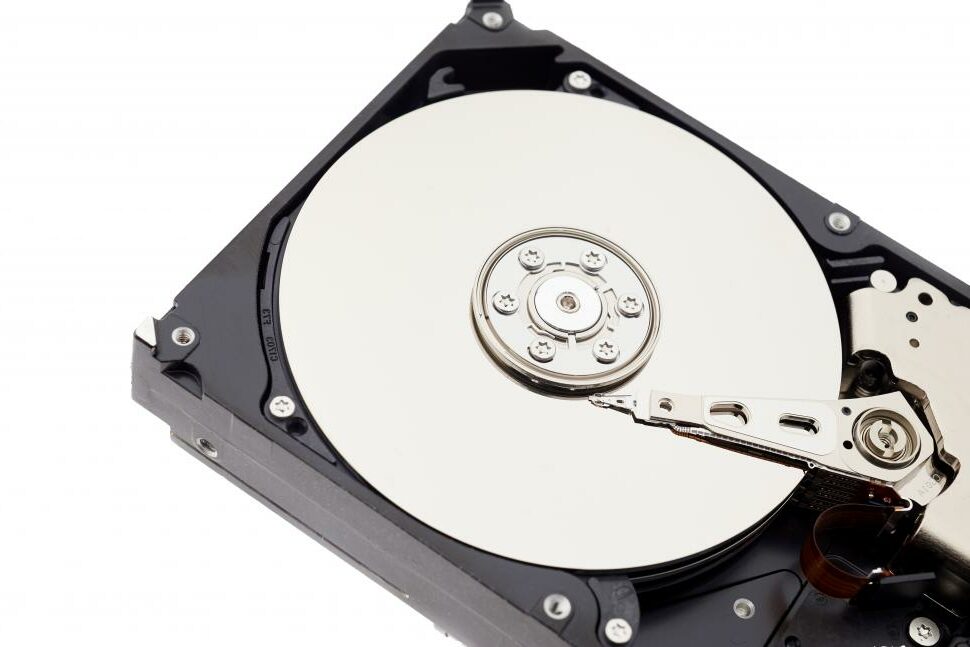
Computer Upgrades and Installations
This includes adding new components or software to a computer, such as upgrading the memory (RAM) or installing a new graphics card.

Network and Internet Connectivity Issues
This involves resolving problems with internet connectivity, network settings, or other issues related to network connectivity.

Computer Maintenance and Optimisation
This includes maintenance tasks such as cleaning the computer’s internal components, updating software and drivers, and optimising system settings to ensure the computer is running efficiently.

Physically Damaged Computer?
Repairing a damaged computer can be a daunting task, but there are some repairs that can be made without physically sending your computer to a repair shop.
Can you identify the problem?
The first step in repairing a damaged computer is to identify the issue. This can be done by observing the symptoms, such as absense of power (no lights), a black screen, error messages, or unusual noises.
Contact one of our local computer repair technicians.
Once the problem has been identified, you can contact a computer repair company who can potentially troubleshoot the issue by phone, chat, video link or email before sending your broken computer to the repair shop.
Computer Software Repair
Computer software repair is a service that is offered by many computer repair companies and technicians. It involves troubleshooting and fixing issues with software applications and programs installed on a computer.
Computer software repair can be a complex and time-consuming process, requiring a thorough understanding of various software applications and operating systems. Our directory includes local qualified and experienced technicians who can efficiently diagnose and fix any software problems on your computer, ensuring that your device runs smoothly and efficiently.
Common Computer Software Problems
Common software issues include crashes, freezes, error messages, and slow performance. A local Computer Repair Company can help identify the cause of the problem and offer a solution.
Computer Software Repair Solutions
Repair of computer software can require reinstalling the software, updating drivers, removing malware or viruses, or optimising the computer’s performance settings.
Virus and Malware Removal
Computer virus and malware removal is a crucial service offered by computer repair companies and technicians to help protect computer users from harmful software that can cause significant damage to their devices.
Viruses and malware can cause a range of problems, including data loss, identity theft, and unauthorized access to personal information.
Causes of Computer Viruses and Malware
Computer viruses and malware are often created by malicious individuals or groups with the intent of causing harm to computer users.
These harmful software programs can infect computers in a variety of ways, including through email attachments, malicious websites, and infected software downloads.
Viruses and malware can also spread through file sharing networks, social media, and instant messaging applications.
Repairing a virus infected computer
When a computer is infected with a virus or malware, a technician will work to remove the harmful software and repair any damage caused.
This process typically involves scanning the computer for viruses and malware, removing any infections, and updating antivirus software to prevent future infections.
Data Recovery Service
Data recovery is a computer repair service that involves retrieving data from damaged or corrupted storage devices such as hard drives, SSDs, USB drives, and memory cards.
This service is often necessary when data has been lost due to physical damage to the storage device, software errors, malware infections, or accidental deletion.
Lost Data recovery
When data is lost, it is not necessarily permanently gone. In many cases, a data recovery technician can use specialised software and techniques to recover the lost data.
The process typically involves identifying the cause of the data loss, diagnosing the damage to the storage device, and then using specialised software to recover the data.
Data Loss through Physical Damage
In more severe cases, technicians may need to physically repair or replace damaged hardware components.
Data recovery can be a complex and time-consuming process, and the success rate of data recovery depends on the extent of the damage and the skill and experience of the technician.
Computer Upgrades
Computer upgrades are a common repair service offered by computer repair companies and technicians.
Upgrading a computer involves replacing or adding hardware components to improve the performance of the device or to meet the needs of the user.
Upgrading a computer can significantly extend the lifespan of the device and enhance its performance. Computer Upgrades can also improve the computer’s ability to run newer software or operating systems.
Computer Upgrades
Common upgrades include adding more Memory (RAM), upgrading the CPU or graphics card, and replacing the hard drive with a Solid State Device (SSD) for faster storage.
Computer Network Repairs
Computer network repair is a specialised service that involves troubleshooting and repairing issues with a computer network.
A computer network is a group of interconnected computers and devices that communicate with each other to share resources, such as files, printers, and internet access.
Computer Network Problems
A reliable and efficient network is essential for businesses and individuals who depend on their devices to communicate and access resources.
Fixing Computer Network Problems
When a network experiences issues such as slow performance, connection drops, or inability to access shared resources, a network technician can help identify and fix the issue.
The technician will typically start by analysing the network topology, which includes the network devices such as routers, switches, and modems, as well as the cables and network configuration.
They will then use diagnostic tools and software to identify the cause of the issue and take steps to repair it.
This may include updating firmware, replacing hardware components, or reconfiguring the network settings.
Computer Maintenance
Computer maintenance is an essential computer repair service that involves regular upkeep and preventative measures to keep a computer running smoothly and to prevent future problems.
This service typically involves tasks such as cleaning the computer hardware, updating software, removing unwanted programs, and performing system optimisations.
Regular computer maintenance can help prevent issues such as slow performance, crashes, and system errors, which can cause significant downtime and data loss.
Additionally, preventative measures such as installing antivirus software and updating operating systems can help protect against malware and security threats.
Apple Repair Providers
Our repair provider directory contains information on over 50,000 UK repair businesses.
